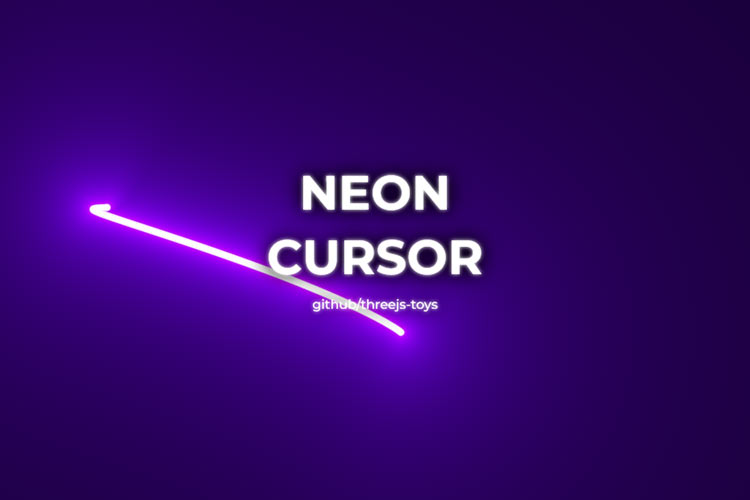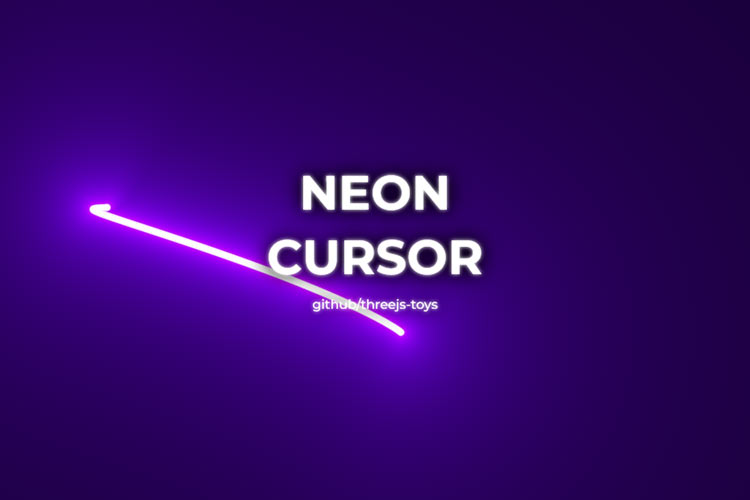
Custom cursors are a great example of progressive enhancement in design. You start with a simple user interface (UI) for small, touch-based devices. From there, larger devices offer an opportunity to include more bells and whistles.
For users with desktop and laptop computers, cursor effects can add an element of fun. They can also tie in with branding. Think of a Star Wars-themed website that uses the iconic Lightsaber as its cursor. The possibilities are intriguing, to say the least.
Thankfully, creating these effects doesn’t require any Jedi mind tricks. Instead, a bit of CSS and JavaScript is all that you need to get started.
We scoured the universe of CodePen in search of cool cursor effects. Here are eight code snippets that showcase the creativity of web designers.
The Various Cursor States by Zack Hoherchak
Before you create some outstanding effects, it’s a good idea to familiarize yourself with the various cursor states. Hover over the examples here and see how the CSS cursor property works. This alone can help improve the usability of clickable elements.
See the Pen Curse Cursors by Zack Hoherchak
Neon Cursor Trails by Kevin Levron
Perhaps this brightly-colored cursor trail isn’t for every type of website. But in the right setting (say, a portfolio), this effect could provide some high-tech fun. The slick animation and color transitions are sure to grab a user’s attention.
See the Pen ThreeJS Toys – Neon Cursor by Kevin Levron
Spotlight Cursor Text Screen by Caroline Artz
Cursor effects can go beyond just that little arrow (or dot, in this case) on your screen. Here it adds a spotlight hover effect to some title text. What’s really amazing is the relatively small bits of CSS and JavaScript required to create the presentation.
See the Pen Spotlight Cursor Text Screen by Caroline Artz
Ink Cursor by Ricardo Mendieta
This effect speaks to the potential of cursors to enhance branding. Imagine this ink splatter cursor being used on a writer’s portfolio or even a print shop. It’s also restrained compared to some of the more outlandish effects out there. This makes it more suitable for business.
See the Pen Ink Cursor by Ricardo Mendieta
Circle Cursor with Blend Mode by Clement Girault
Here’s a smart implementation of CSS than enhances usability. By using the blend-mode property, the cursor changes color based on the page content. This can improve the visibility of the element against a variety of backgrounds.
See the Pen Circle cursor with blend mode by Clement Girault
Mouse Cursor Pointing to CTA by Aaron Iker
Do you really want to draw a user’s attention to a specific area? This snippet features a cursor arrow that rotates to continually point to a call-to-action button. It’s a neat little trick that could be just the thing to spice up a hero area or other important links.
See the Pen Mouse cursor pointing to cta by Aaron Iker
Interactive Custom Cursor by hb
What if a cursor could contextually adapt based on the type of content you’re hovering over? That’s the idea behind this snippet. The pointer is a circle by default. But hover over a link, and it morphs into a rectangular outline. It also “sticks” to the navigational elements in the page header.
See the Pen Interactive Custom Cursor by hb
CursorGeist by Adam Kuhn
Holiday celebrations are a great excuse to use cursor effects. For example, Halloween offers an array of possibilities – like this spooky ghost. It’s festive, yet the translucent color means it won’t distract too much from page content. Also, note how it reacts to the speed of your cursor movements.
See the Pen CursorGeist by Adam Kuhn
Cursor Effects Can Be a Powerful Design Tool
A custom cursor can have as much impact as any trick in a designer’s toolbox. The snippets above have the power to transform a website and create a specific mood.
But as they say, with great power comes great responsibility. And it is quite possible to take a cursor effect too far. That harms usability – not to mention accessibility. Therefore, it’s wise to be judicious about where and how we implement them. Still, the right effect can go a long way.
Looking for more inspiration? Check out our CodePen collection for a full spectrum of cursor effects.