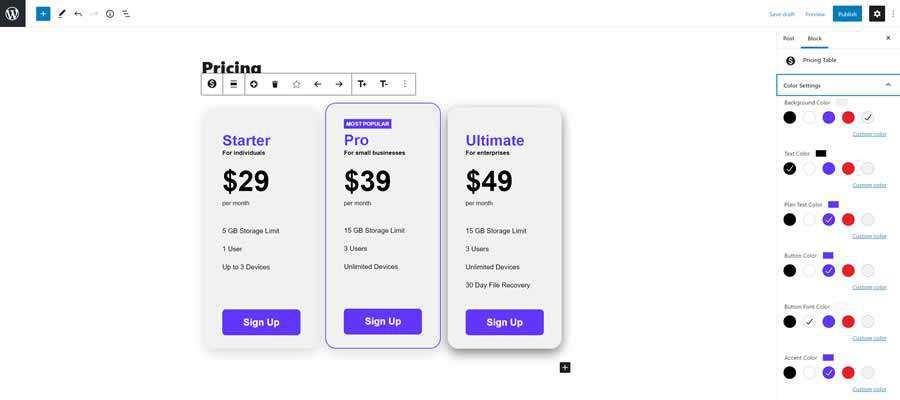WordPress offers plenty of content creation capabilities out-of-the-box. The Gutenberg block editor is a big help when it comes to layouts, but still lacks some more advanced items. That’s where the vast library of available plugins comes to the rescue.
No matter what type of site you’re running, there’s bound to be a plugin to enhance your ability to add and edit content more powerfully. That results in content that fits your specific needs but doesn’t require you to jump through hoops.
Here’s a look at 10 free plugins that will help you create better and more complex content.
If you’re selling products or services through your website, pricing tables are a must. However, they’re not a design feature that’s easily built in a default WordPress installation.
That’s where Easy Pricing Tables comes in handy. It’s built for the block editor and provides a visual UI for creating attractive, easy-to-read tables. A premium version adds more bells and whistles – including premade table themes.
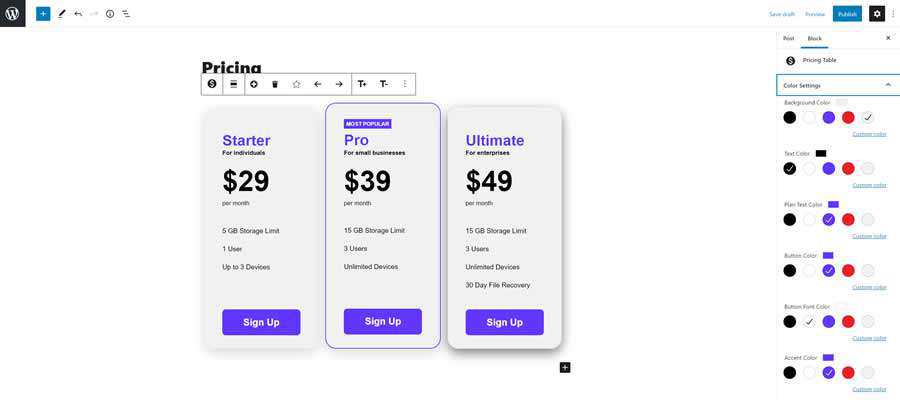
Cool Timeline offers an interesting way to arrange a given set of posts. Turn them into an attractive timeline, complete with dates and featured images.
Colors can be tweaked to match your site’s look. Plus, the plugin works via both the block and classic editors.
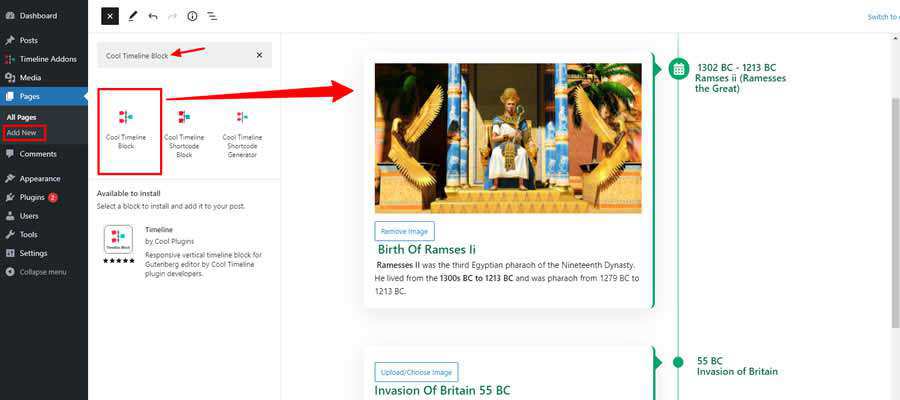
PDF files are a staple of the web. Yet, WordPress doesn’t offer dead-simple ways to embed or link to them. Embed PDF Viewer makes it easy, with a custom block built just for this purpose.
Even better is that it works with any valid PDF URL – whether it’s hosted directly on your website or not.
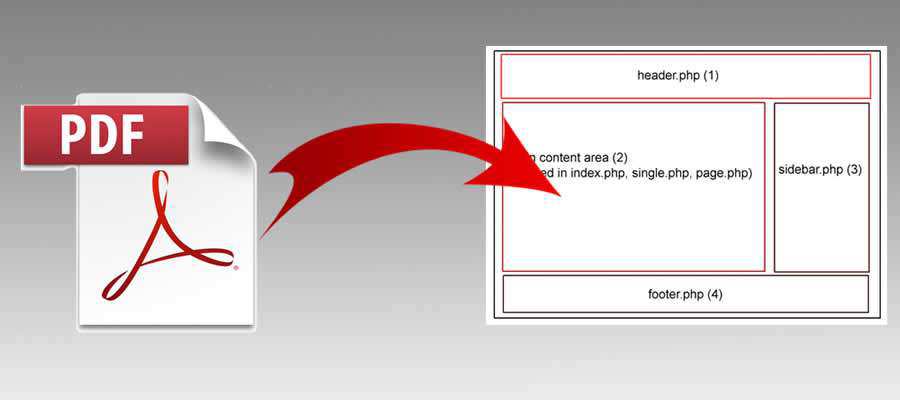
Sometimes, standard text hyperlinks don’t provide enough context. Visual Link Preview offers a social-media-like means to preview links.
The plugin lets you create a custom link preview template that uses images and descriptive text. It’s perfect for showcasing affiliate links or other important resources.
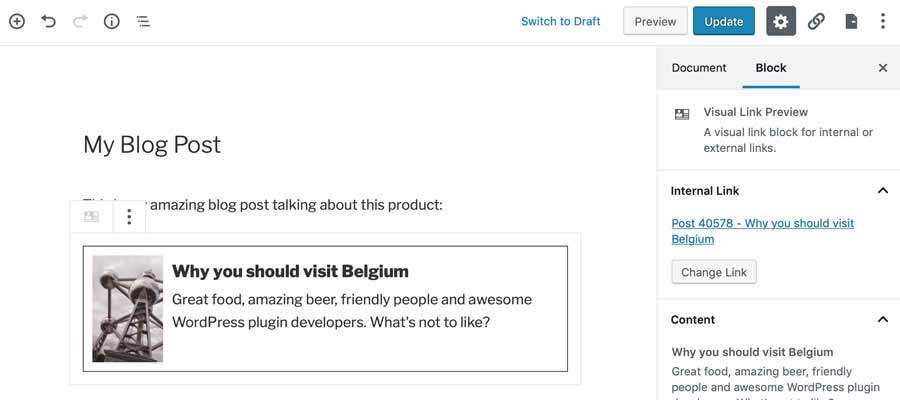
The WordPress Classic Editor uses an open-source software package called TinyMCE. Advanced Editor Tools is an all-around powerhouse – allowing you to add/remove/rearrange toolbar icons, utilize TinyMCE features that aren’t available in the standard WordPress install (like creating tables), along with some other advanced options.
It’s a great way to customize WP’s visual editor to fit the tasks you do the most. Even better is that it also enhances the Gutenberg block editor as well.
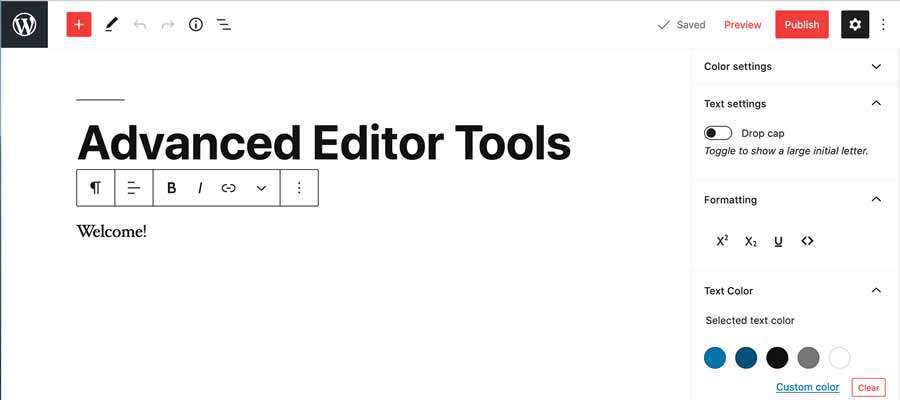
If you need to create complex, feature-packed HTML tables, check out TablePress. Its editor is reminiscent of a spreadsheet, making the chore of adding or editing content simple.
You can even import data from several sources. Best of all, some JavaScript magic allows users to sort and filter tables.
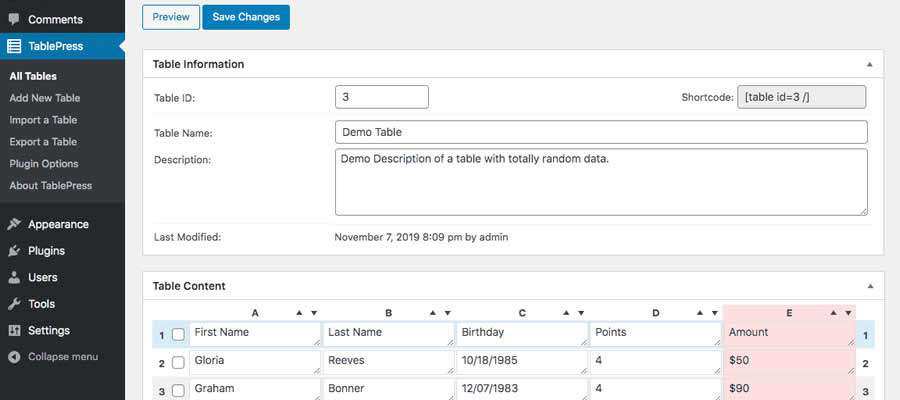
The standard WordPress Text Widget is not so user-friendly. Replace it with Widget Content Blocks, which will let you create widgets with WYSIWYG – the same way you already create pages and posts.
A custom post type is added to WordPress, where you can create and edit “widget blocks.” Format text, add images – basically anything you can do with a page or post. When done, head over to the Appearance > Widgets screen to add your new widgets to a sidebar.
While you can already use WordPress oembed to add YouTube videos to your site, the YouTube Embed Plugin adds further capabilities. The plugin adds a visual search for YouTube videos, channels, and playlists.
You can then easily embed them into any page or post. There are also several useful features, like volume initialization, iOS playback settings, and HTTPS support.

A well-made post excerpt is now within your reach with Advanced Excerpt. You’ll be able to control the length of auto-generated excerpts, retain HTML formatting, and more.
Editing code in the WordPress text editor leaves a lot to be desired. Using HTML Editor Syntax Highlighter will result in a much better UI for code editing.
Code is highlighted, indented, and is a lot easier to browse than the default setup.
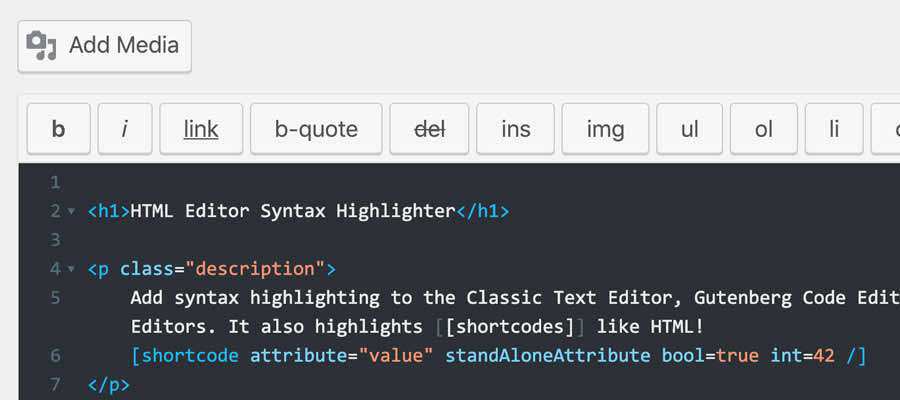
Make WordPress Work for You
The backend of a WordPress website should enable you to work the way you want. Instead of learning to deal with any shortcomings, it’s important to set up a work environment that requires as few workarounds as possible.
With the plugins mentioned above, you’ll have the power to make content creation more efficient and fun.