Building a website with WordPress means a nearly-endless array of possibilities. You can use the content management system (CMS) to create virtually any look and functionality imaginable. This flexibility is one reason why it has become a market leader.
But power can be a double-edged sword. On the flip side, WordPress does have a learning curve. This makes it difficult for a first-time user to build a website – particularly those who aren’t already familiar with code.
WordPress has made efforts to simplify site-building. Block themes and Full Site Editing (FSE) are prime examples. Together, they are an attempt to empower non-designers.
And while those new tools are a step forward, they aren’t necessarily enough to pry a user away from DIY platforms such as Squarespace or Wix. There are still extra layers of complexity to WordPress, and not everyone is interested in learning them.
Yes, WordPress would love to capture the do-it-yourself (DIY) market – but how? Here are a few ideas on how the world’s biggest CMS can become even friendlier to newbies.
Modernize the Onboarding Experience
A new user can be forgiven for feeling overwhelmed the first time they log into the WordPress dashboard. While a fresh installation does provide an introductory widget, there are still a lot of visuals to take in. For some, it may feel like being dumped in the middle of an alien planet.
Where to even begin? Without reading through a tutorial (or 10), what comes after installing WordPress could seem like a mystery to the inexperienced eye. How do I install a theme? Where are all of these great plugins I’ve heard about?
This is where a modern onboarding experience could be a big help. Imagine an (easily dismissible) interface that greets new users and takes them on a tour of WordPress. It might show, among other things:
- Where to find themes;
- Where to find plugins;
- How to set a custom home page;
- How to create a menu;
- Links to official WordPress tutorials;
That initial onboarding could provide a gateway to more related guides. Navigating to the Settings > General screen, for example, could provide a quick overview of important options such as setting a time zone and site title.
While it’s possible to go a bit too far with onboarding, it has the potential to make a positive impact on users.
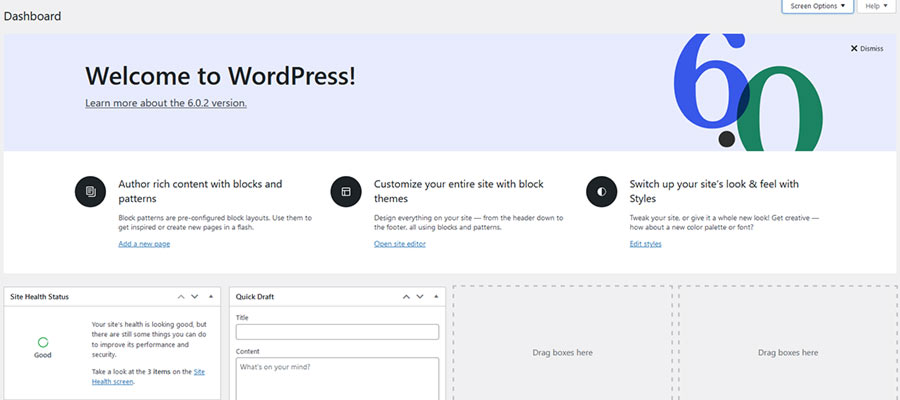
A Carefully Curated View of the Ecosystem
If the WordPress admin can be overwhelming, what to make of the massive theme and plugin ecosystem? It’s another area where users (experienced or not) can become lost.
Quantity is an issue – but so is quality. Some themes and plugins are simply better than others when it comes to functionality, stability, and support. Making the wrong choices here could be enough to drive a user away from the platform altogether.
One possible solution is curation. When new, non-technical users have access to a shortlist of the best (or most viable, at least) options for a given need, they’ll have a better chance of succeeding.
The biggest question is who would be responsible for curating theme and plugin lists. Any bias towards specific items by the WordPress project would likely be frowned upon. Thus, it seems more reasonable for third parties to take on the task.
Managed WordPress hosting providers might be the most natural fit. Many are acquiring plugins and themes, anyway. And they would have the ability to create a UI that combines their “best-of” lists within the dashboard.
Realistically speaking, no list will be perfect. And there will always be questions of bias. But if the idea is to guide DIY users, curation could serve as a solid starting point. At the very least, it would steer people away from products that are known to be of poor quality or are no longer being maintained.

A More Uniform Admin UI
Clicking around within the WordPress dashboard can result in vastly different visual experiences. The block editor is sleek and modern. Core settings screens are minimal. Meanwhile, some plugins and theme screens offer unique looks.
Even the once-ubiquitous left sidebar menu takes a back seat now and again. It’s hidden by default in the block and site editors, and some plugins do the same. The result is that getting from place to place has become harder.
For longtime WordPress users, this might be a slight inconvenience. But those just getting their feet wet with the CMS could become confused by both the differences in UI and the sheer number of available options.
Exercising control of what plugin and theme authors can or can’t do in terms of UI may not be realistic for an open-source project. But a more uniform core admin experience may make WordPress a bit less intimidating.
And, as WordPress has done with other features, a streamlined admin could be purely optional. This would allow those who are comfortable with the current setup to stay where they are, while everyone else gets a fresh new look.

A native WordPress settings screen (left), alongside the custom UI from the Slider Revolution plugin (right).
Outreach That Shows What WordPress Can Do
Reaching new users is a challenge for any software. But, unlike those corporate DIY platforms, WordPress doesn’t have a marketing machine to do its bidding – nor does it have the budget to build one.
However, it does have something that its competitors don’t: a large and passionate community. These dedicated designers, developers, and users could play a key role in attracting the DIY crowd.
There is a myriad of ways that the WordPress community can help. For example, tutorials that demonstrate how to put a basic website together with a block theme. Or with products designed to make the task super simple for non-technical users.
On a more personal level, WordCamps can serve as a wonderful introduction to the CMS. Sessions aimed at beginners and non-coders have great potential. And the one-on-one connections of an in-person event are invaluable for everyone involved.
When you think about it, these experiences are what brought a lot of us to WordPress in the first place. But as the software and community have evolved, content for newbies hasn’t always kept pace. This is something everyone can help to change.

Making WordPress the Top Choice for DIY
There has been a lot of effort to make WordPress a DIY-friendly tool. The software has undergone some major transformations when it comes to building themes and content. And it will continue in this direction for the foreseeable future.
The ideas above aren’t perfect. There may be challenges and consequences I didn’t consider. But their goal is to keep things going in that direction and spark conversation within the community.
Because, as the web creates more seamless experiences, it’s important to consider how WordPress can join in the fun. How can we best ensure that anyone can create a basic website within a couple of hours?
That’s not to say we shouldn’t still have the ability to build larger, more complex sites. This capability is as important as ever. But if WordPress wants to continue in its goal of democratizing publishing, it has to keep the software accessible to people of every skill level.




